The TMNZ dashboard is now directly integrated with Inland Revenue (IR), removing the previous need for third-party providers.
To activate this connection, agents with an existing integration will need to re-authenticate their IR connection using their myIR account.
This only needs to be done for each client list, not for every individual client, and agents do not need to re-obtain client consent for data sharing. Please note while you can update your connection at any time, you must re-authenticate to continue receiving up to date information.
The following process must be completed by the agent whose myIR account has full access to the client list. Please make sure this information is shared with the correct person in your organisation.
Log into the Dashboard
In the search bar at the top, go to the Tax Firms tab and select the firm which is linked to the clients you would like to connect to myIR.
Step 1
Click on the Integrations tab on the left-hand side menu to see your IR data connections.
Step 2
Click the Re-authorise button. This will take you to the myIR login screen on the IR website.
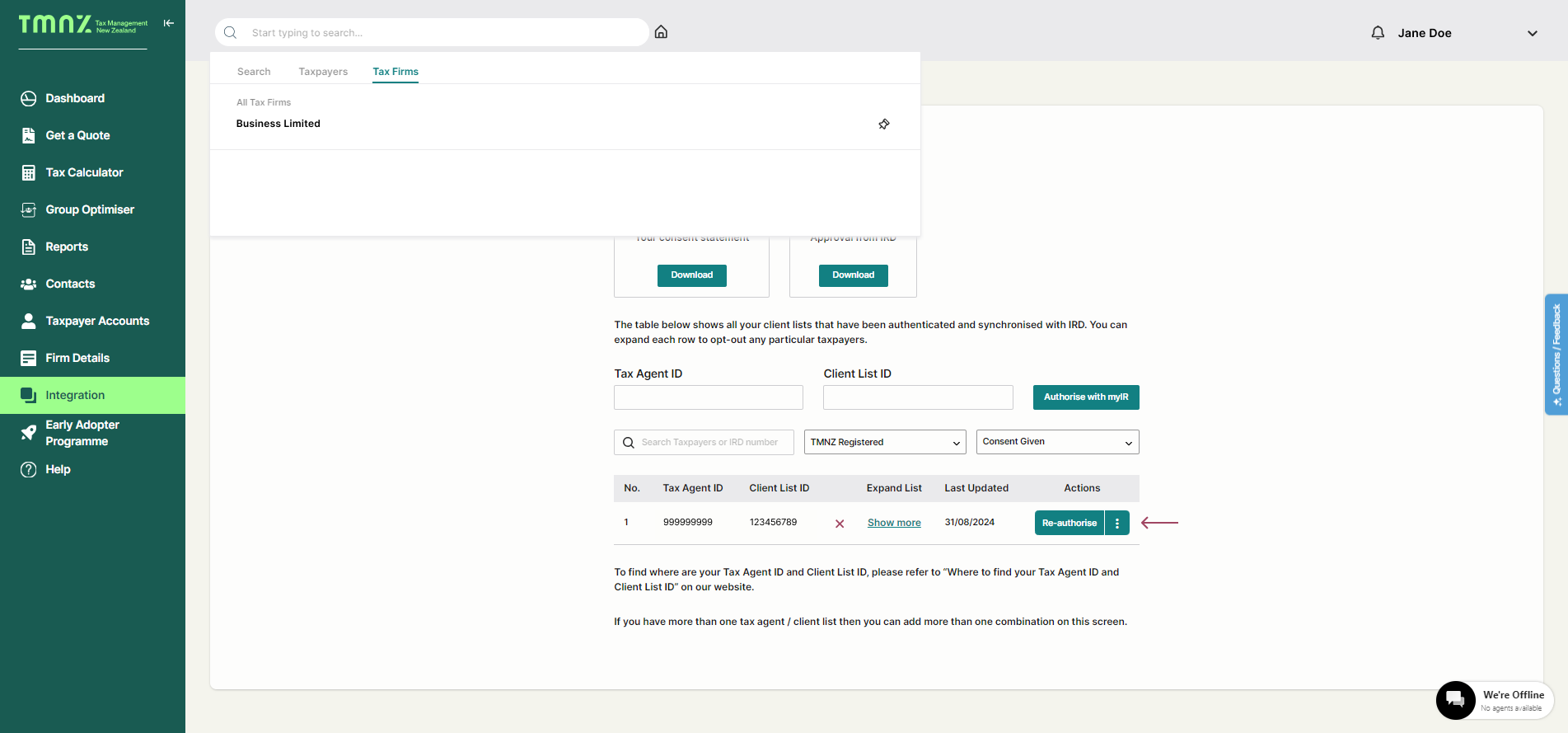
Step 3
Log in to your myIR account. This will redirect you back to the TMNZ dashboard.

Step 4
Click the new Update button that’s appeared to successfully retrieve updated data from IR.
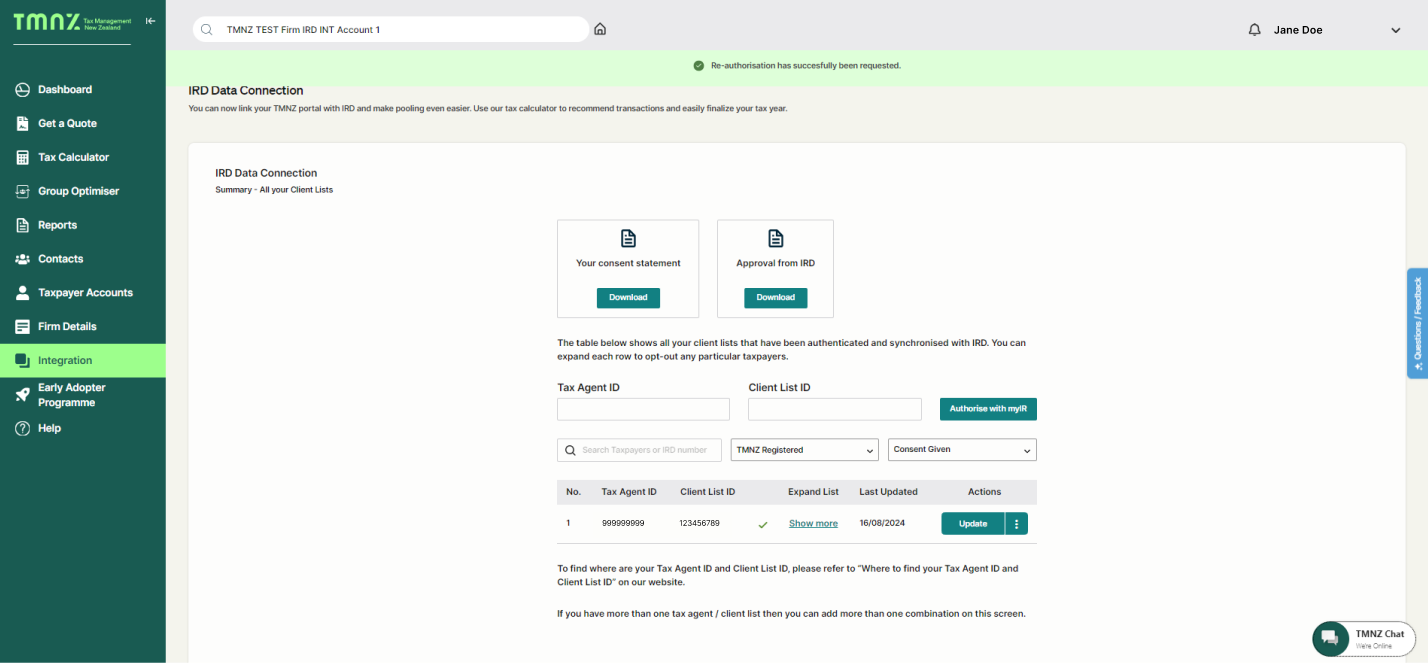
You’re now using the new direct TMNZ-IR integration.
You can contact our friendly customer service team for any further support here.

