Finding your Tax Agent ID and Client List ID
1. Go to https://www.ird.govt.nz/ and log into your myIR account.

2. Once logged in, navigate to the Intermediary centre on the right side.

3. Select Manage agency.
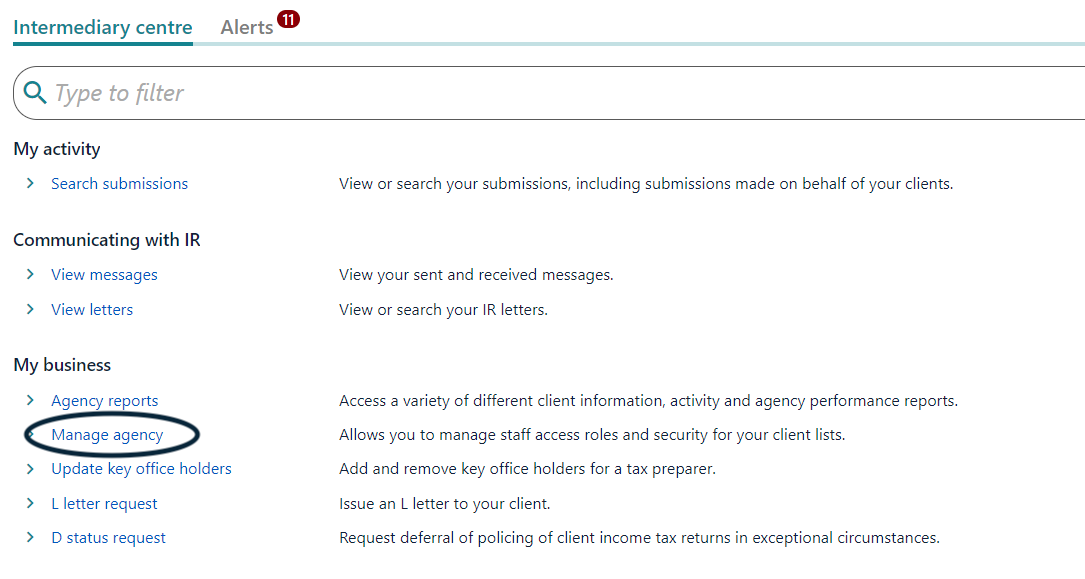
4. Your Tax Agent ID can be found underneath your organisation.

5. Find your Client List ID in the far left column
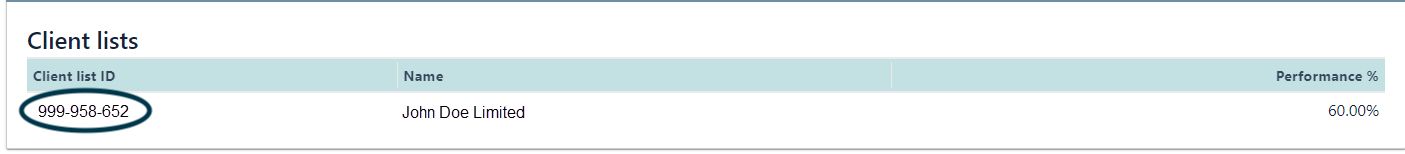
6. If you have multiple client lists, to check that you have selected the correct one, return to the intermediary centre and then select agency reports.
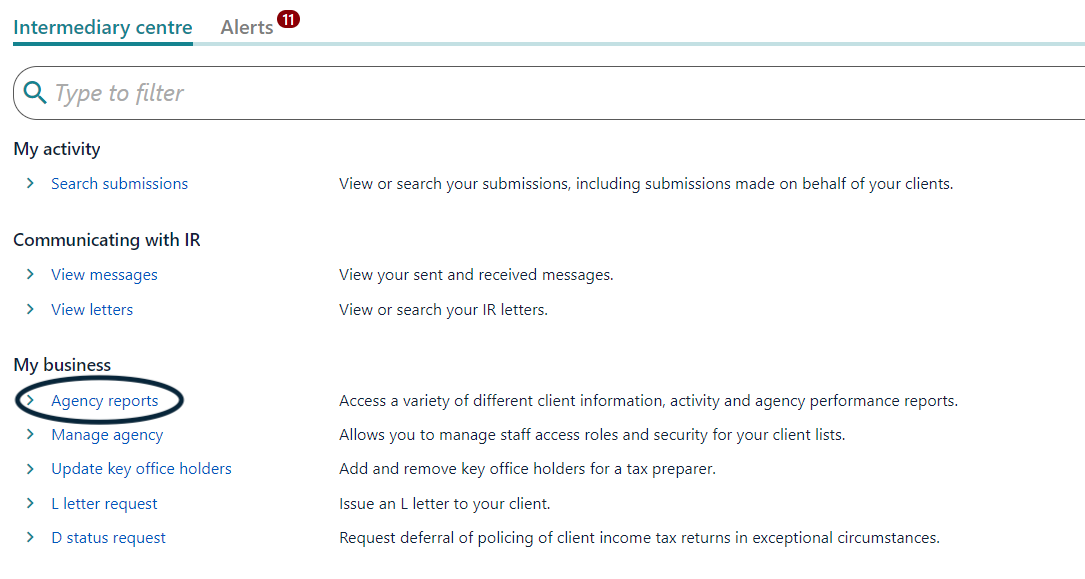
7. Select Client list report, select the client list you require and run the report to confirm it includes the taxpayers you wish to include in the integration. The Client list id will be in the drop down selector.


Was this post helpful?
We'll use your feedback to improve this information

