To edit an arrangement, to adjust an amount or to add/remove dates, just use the activity centre and the Action menu.
We outline in this video and in the walk-through steps below.
Here is the process
Step 1 – once logged into your dashboard, click on the Pending Payment/Processing
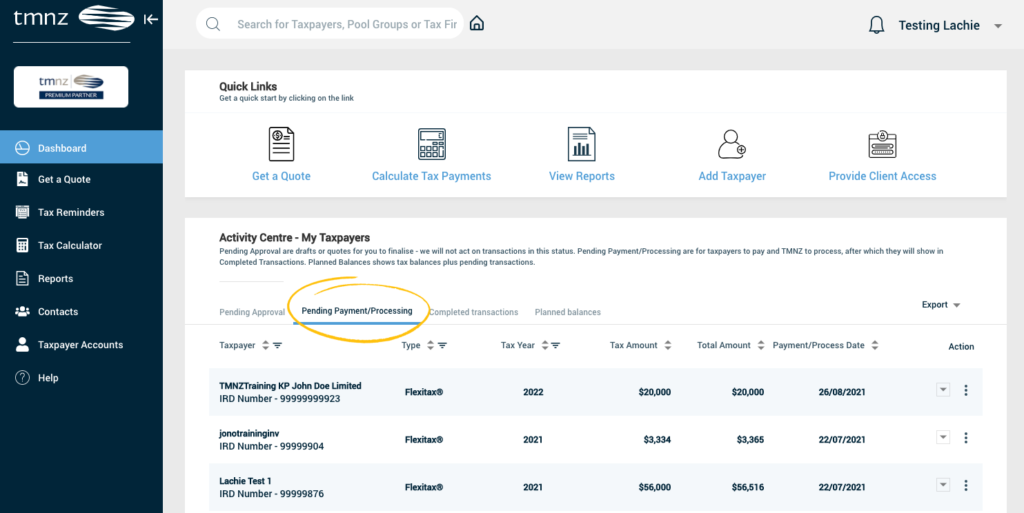
Alternatively, if you have the taxpayer already selected, go to the activity centre and then Transactions tab
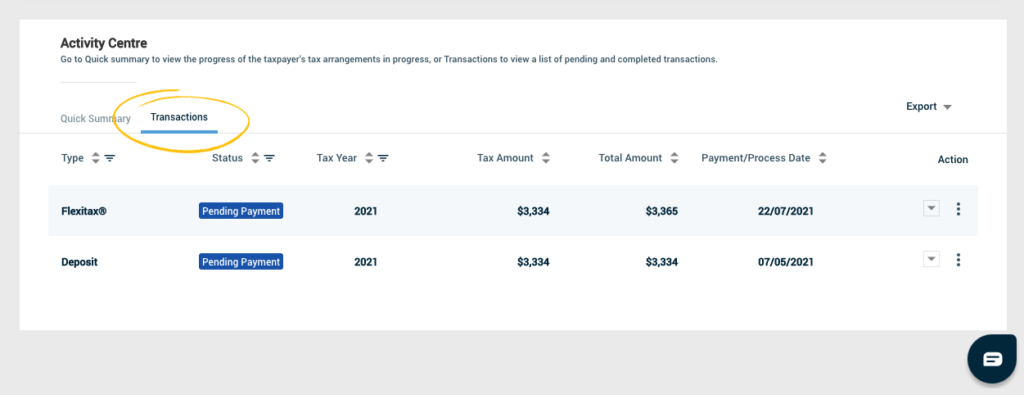
Step 2 – Use the action menu in the activity centre to select edit for the arrangement required
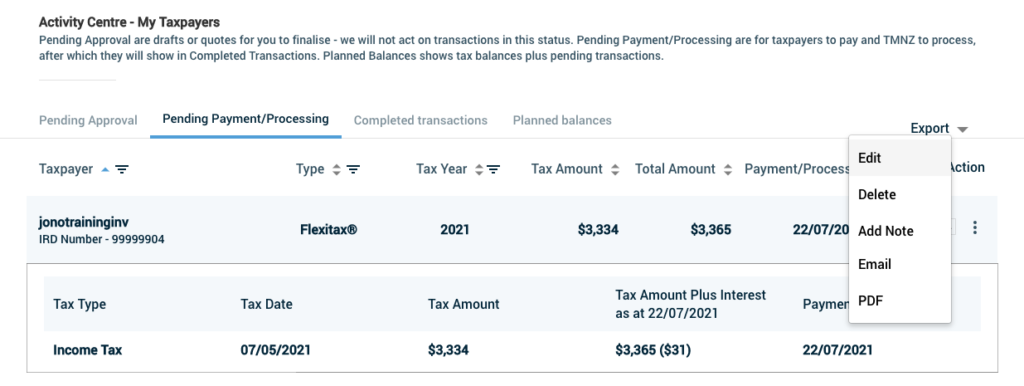
Step 3 – Edit the arrangement to suit. You can easily update amounts, add tax dates or remove those not required anymore. Once the amounts and dates are complete progress through the following screens to confirm the payment plan and summary.
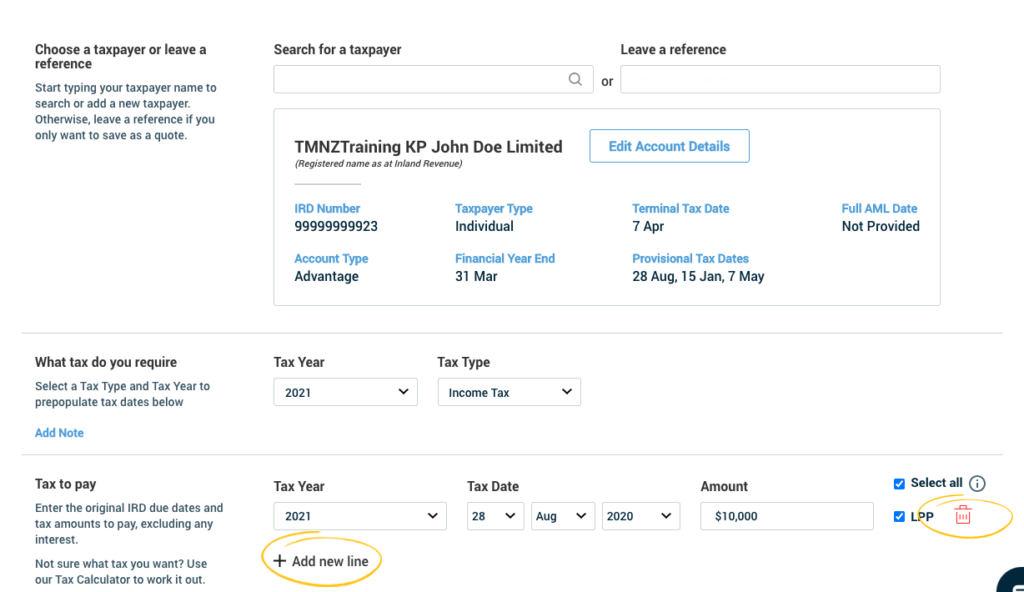
Was this post helpful?
We'll use your feedback to improve this information

