When you or your client is ready to proceed with a quote, accepting the quote is just a few steps in the TMNZ dashboard.
We outline in this video and in the walk-through steps below.
Here is the process
Step 1 – Make sure you have your taxpayer selected, especially if you have a large number of connected taxpayers.
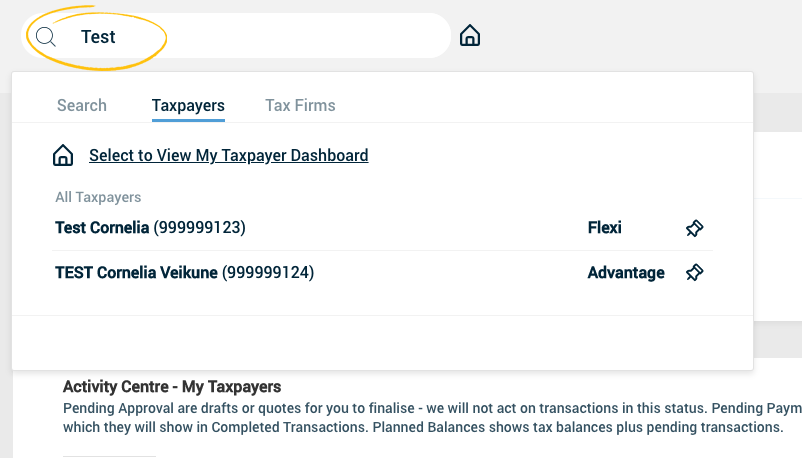
Step 2 – In the activity centre, locate the quote and use the arrows to confirm the details are correct.
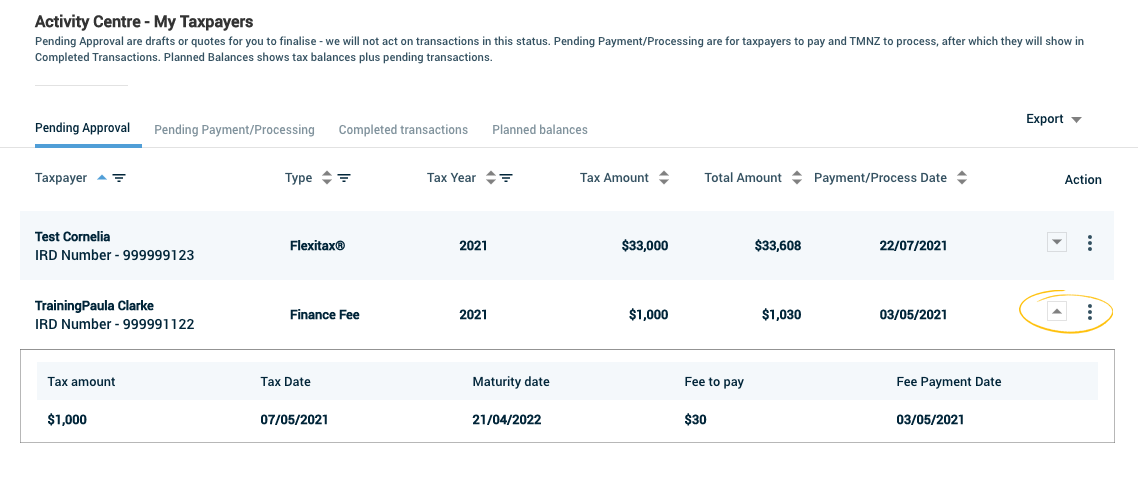
Step 3 – Select the action buttons next to the arrows to bring up quote options. Selecting convert to request will finalise the quote and send out the payment instructions for the arrangement.
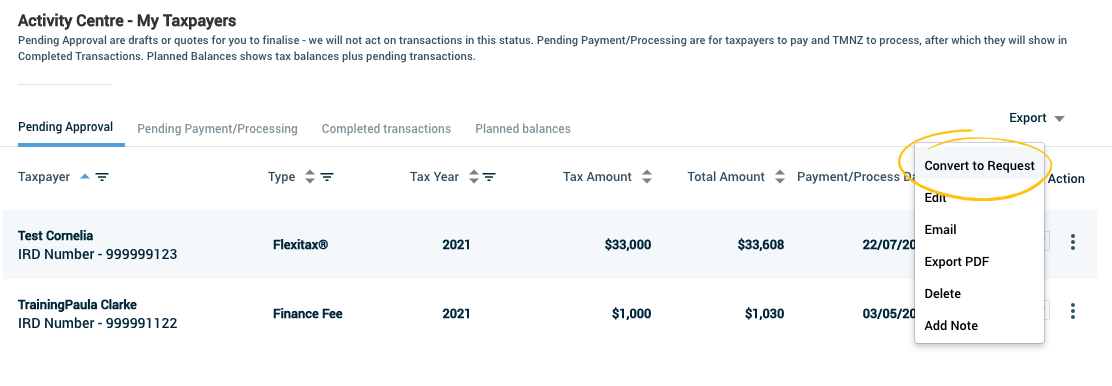
Was this post helpful?
We'll use your feedback to improve this information

